Nesting Methods
True Shape Nesting
True-shape nesting allows varied parts to be nested effectively by building pairs, using different fitting strategies and many other user-customizable parameters. Grid-nesting allows quick and efficient layouts of rectangular parts to be created. Parquet nesting allows one-click layouts of a single part to be created. The automated nesting plans created in all three variants can be manually fine-tuned, or you can choose to create a whole nesting plan manually.
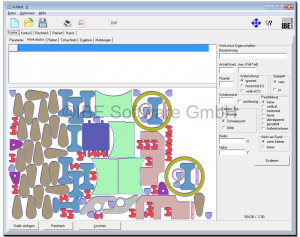
Your Sheets
Sheets can be defined by the user. As well as standard rectangular sheets, you can use your existing offcuts in any form, as entered in a DXF file.
Multiple Burner
In ncNest it is possible to set specifications for the multiple burner operation. The degree of use of the sheet can be specified. If the expected utilization of the plate is not achieved, it is nested for a burner.
Using Nesting Plans
All nesting results can be saved as DXF file, or printed to paper too. Saving a plan in DXF files allows you to reuse it, or share it. Every nesting plan will display the sheet utilization and other relevant data. A sheet can be adjusted any time, or the nesting plan used with another sheet.

