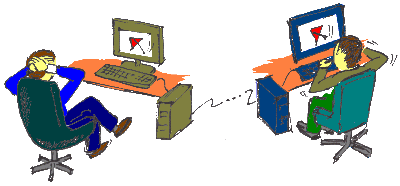We support you at your workstation.
TeamViewer allows us to ‘work with you’ at your workstation from a distance, even from different countries. This presupposes the installation of TeamViewer on your computer, the sharing of the folder that contains the files you want us to look at, and TeamViewer being granted internet access through your firewall.
How TeamViewer works
TeamViewer consists of two programs, the one being installed on your computer and the other on ours. A consultation number is issued and to be entered for the connection to go live. The programs then connect, and our service representative can view and interact with what the screen of your computer displays. In this way we are able to carry out remote online training and technical support sessions with customers and partners anywhere in the world.
Goal
- You are able to show us the problems you have on your side.
- We are able to solve your problems on your computer, while you learn from us.
- We can show you presentations on your computer and you can show us presentations on our computer.
Requirements
- How do I get TeamViewer? Download it from our site.
- Run ‘TeamViewerQS.exe’.
- Enter the consultation number and password we issue you.
- Sit back and enjoy your ‘work’ as we do it for you!